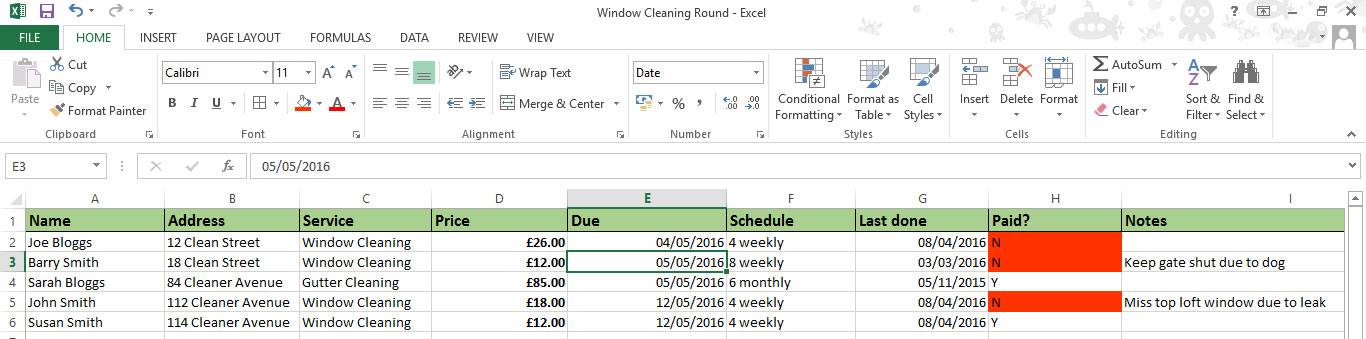
In the days before dedicated window cleaning software existed, Excel was a viable alternative to paper-based methods of managing your window cleaning round. Surprisingly though, a large number of window cleaners still use Excel to manage their window cleaning round today.
Excel just wasn’t designed to provide everything a window cleaner needs to manage a business. Even if you have an in-depth and technical knowledge of Excel, or buy a customized spreadsheet like Round Tracker v4 PRO, there are always limitations to what you can get Excel to do for you. We take a look at 8 reasons you should stop using Excel to manage your round.
1) Time
However you set your Excel spreadsheet up, it’s difficult to update it on the move. As a result, most Excel users end up using a paper-based system that means manually updating what jobs they have completed and who has paid them at the end of each day. Even if you can find a way to update the spreadsheet on the move, it’s still incredibly manual – changing N’s to Y’s, making notes to say how a customer has paid or that they haven’t paid will all sound familiar to Excel users. These tasks quite simply waste time that could be spent on money-earning tasks. A modern, cloud-based app such as CleanerPlanner will allow you to go paperless, keep your work updated on the move and eliminate unnecessary admin time.
2) Scheduling
The nature of window cleaning requires a large number of jobs to be scheduled and organised, so that you know what needs to be done and when. Excel is limited in how well it can do this. Many window cleaners work to a variety of schedules including 4, 6 and 8 weekly frequencies within a given area. Simple tasks like just seeing what’s due that month, rather than a list of everything in that area can be difficult without an incredibly complex spreadsheet in Excel. What if you go on holiday and need to bump everything forward one week, or need to schedule something in for the first Monday of every month? – all things that Excel will struggle to do well and CleanerPlanner does with ease.
3) Security & Backups
Contrary to what you might think, unless you’re a whizz when it comes to data encryption and cyber security, the data in your Excel file is probably less secure on your home PC than it is stored in the cloud. Apart from anything else, your data can be physically lost if your computer is stolen or damaged, which leads nicely onto the issue of backups. When you run your window cleaning business from an Excel file, it becomes the heart of your business. It’s therefore vital to protect yourself from data loss caused by technical failure or the aforementioned security risks. With Excel, that involves manually backing the spreadsheet up to a secondary storage device. How often will you be able to or remember to do that? CleanerPlanner backs your data up hourly, meaning no matter what happens, you always have access to a copy of your data that is no more than an hour old.
4) Multi-user
As your business grows, it can be difficult and impractical for more than one person to access your spreadsheet. Common issues include being locked out of the spreadsheet because another user is editing it, doubling up on information already changed or entered and not having a record of who changed what and when. Modern window cleaning software like CleanerPlanner supports multiple users, each using their own login to access and edit a controlled set of information, at the same time when required.
5) Mobile App
Whilst it is possible to sync Excel with a mobile, the software is not designed to be used on a mobile device. The spreadsheet you access on your desktop computer will be the same one you access on your mobile, meaning lots of zooming and scrolling on your device screen. CleanerPlanner has a mobile app designed specifically for smartphones and tablets which provides everything a you need to go paperless and update your daily progress, chase debts and take on new customers while on the move. It also works perfectly offline, allowing you to work without interruption in areas with little or no signal, and sync with your account when you’re able to get online.
6) Invoicing and Quoting
Another thing Excel cannot produce is your invoices and quotes. To output those, you have to open other software, manually input the customer’s information individually, save it, open your email client and then attach the file. CleanerPlanner automatically generates a populated, professional looking invoice that can be printed, downloaded or emailed directly from the platform.
7) Integrations
As we’ve mentioned, Excel is generic spreadsheet software that does not integrate with providers of features that many window cleaners are making use of. In contrast, CleanerPlanner integrates seamlessly with GoCardless and Stripe allowing you to take control of your payments and offer modern payment methods to your customers, without the manual record updating that comes with Excel. Other integrations include Textlocal and Mailchimp that enable you to carry out bulk text and email messaging, directly from the system.
8) Record Keeping
It’s far more difficult to keep records including your customers clean and payment history when using Excel. Some Excel set-ups rely on single rotating schedule that stores only month-by-month data. Even spreadsheets that store historic data quickly become huge documents that make it very difficult to access the data you need on a day-to-day basis. If a customer asked the date of your last visit, when they last paid, or how many times you’d been that year, could you access that information easily using your Excel records?

